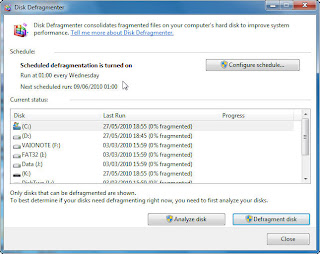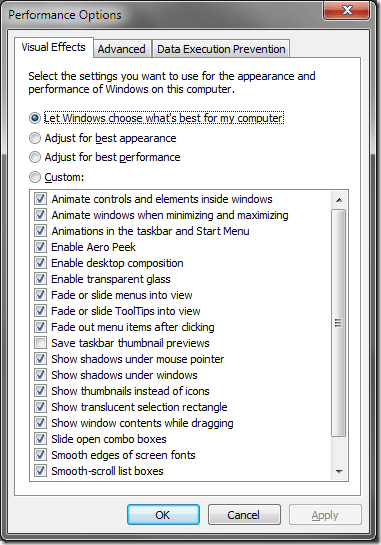According to some sources, the Galaxy S4 will feature a 1080p display. Most likely, Samsung is going to increase the display size even more for their flagship device, while trying to keep the same size or even lower it a bit.
While the 1080p display is quite possible, there’s something more and much different. It’s about NBP (non-breakable plan), which should be flexible. Samsung already announced that NBP will go into production in 2013, though we’re not very sure yet about its usability and where is it going to be used.
It is doubted, that we’ll get a flexible display with the Galaxy S4, though everything is possible, considering Samsung’s latest desires to revolutionize the market. It’s clear that we’ll see a Galaxy S4 sometime next year and it’s release date might be set for Q1 or Q2.
It will most likely come with a 2Ghz quad-core Cortex A15, 2GB of RAM, 32GB of internal memory, a 13MP camera. It will probably get a different design in order for Samsung to change things even more. Bezel will definitely be lower to free more space for the huge display.