Guide to Speeding up Computer Performance
Many people are worried about their Pc/Laptop slower speed and performance but with some effective tips, techniques and utilities u got much better speed, performance to Boost up your PC/ Laptop.
With some Tips u gets:
-
A Faster, Optimized PC
-
Elimination of Trojans, Spyware and Adware viruses
-
Free up Disk space
-
Running Program very Efficiently and Smoothly
-
Speed up access to data

Suggestion: According to my suggestion I use Avast antivirus because it runs very smoothly (means it can’t slower down system performance) detect all types of viruses and update with in no time. Try to download the softwares from its original website.
2. Run your windows Disk clean up tool everyday that helps you to free up space in your hard disk and cause improve your performance. The tool identifies files that you can safely delete and then enables you to choose whether you want to delete some or all of the identified files.
-
Use disk Clean up u can:
-
Remove Temporary internet files
-
Empty Recycle Bin
-
Clean up system files
-
Windows Temporary Downloaded program files and error reports
-
Old Chkdsk files
3. Run Disk Defragment Weekly or monthly to help your computer to running quickly and efficiently.
Use Disk Fragment: Integrity in files Gain Space up to 15%
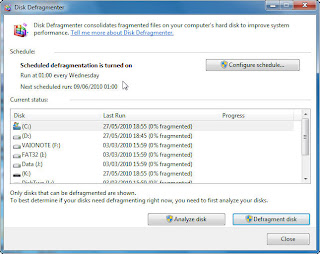
Procedure: Goto my computer right-click on (C/D/E) Drives click on properties a small window same like above click on Tools on top tab now click on Disk Defragment a new open window open like above image first click on Analize disk button to annalyze disk then after click on Defragment disk to start Defragmentation.
4. Windows provides lot of visuals effects and animated windows and fading menus. If you have not enough memory than your computer will slower down so, you can adjust your visual effects and performance using windows tools called performance option.
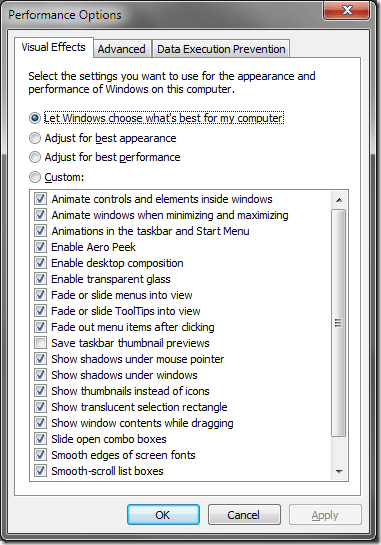
Procedure: Right-Click on My Computer click on properties than Goto to advanced Tab click on performance setting and choose let windows choose what best for my computer or check on Adjust for best performance.
5. Use Registry Clean up utilities and Run regularly that helps you to optimize your Pc performance. Use Clean Registry tools to: Remove uninstalled program registry Delete internet cookies, internet cache, history, and Passwords for your security Clean memory Dumps and Recent Documents history Disabled automatically start-up programs in the taskbar so that your computer start very quickly.

After Using these tips and Tools your Pc/Laptop performance is much better and working smoothly. Suggestion: According to my opinion i use CCleaner to clean registry. It provides cleaning registry tool, disk clean up tool, Recent documents, startup option tool for Disabling or Enabling start-Up program(Disable only those program which are not useful), Remove Cookies, cache and history cleaning tools. But do not check on advanced option in CCleaner that will be harmful to your windows. CCleaner Shown Below...
http://www.piriform.com/CCLEANER
